Compare smartpens: tech specs
(Which smartpen is best for you? click here!)
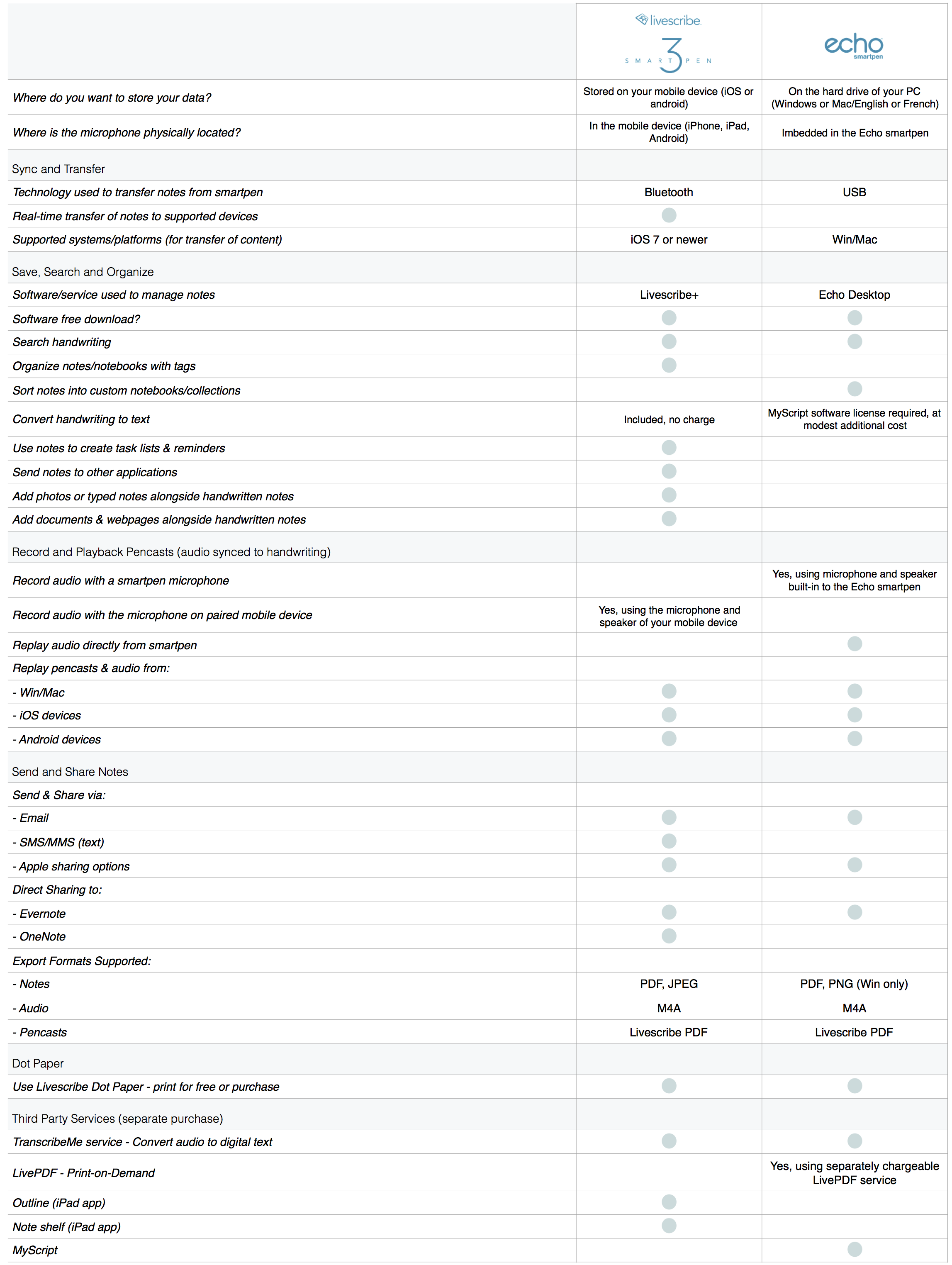
What are the requirements for using my "Aegir" or "Livescribe 3" smartpen with Livescribe+ on iOS or Android?
Learn about compatible devices and system requirements on Livescribe's Knowledge Base here:
The Aegir (and Livescribe 3) smartpens require a Bluetooth LE (Low Energy) 4.0 (or later) Smart Ready mobile device running iOS 7 (or later) or Android KitKat 4.4.2 (or later) in order to transfer data. A list of devices includes the following:
- iPhone 4S or newer. The iPhone 4 supports iOS 7 but not Bluetooth v4. The software will install, but the Livescribe 3 smartpen will not sync.
- iPad 3rd generation (or newer), iPad Air (all), iPad Mini (all)
- iPod touch 5th generation (or newer)
- Android device: install Livescribe+ app from Google Play. If it works and syncs to your smartpen, it is supported!
To check the compatibility of your iOS iPhone or iPad device:
- Tap the "Settings" icon on your device.
- Tap "General".
- Tap "About".
- Scroll down to "Model".
To check the compatibility of your Android device simply install Livescribe+. Run Livescribe Link and the app will notify you if your device is compatible or not. In a short phrase, if it works on your device, it works. If it doesn't, it is not supported!
What are the requirements for using my Echo smartpen with Echo Desktop?
View the source article at Livescribe's Knowledge Base here:
Echo Desktop is supported on the following operating systems:
Mac Versions
- Mac OS official releases 10.8.5 or higher (Yosemite, Mavericks and Mountain Lion) for Intel based Macs only
Windows Versions
- Windows 10 64-bit and 32-bit
- Windows 8 64-bit and 32-bit Standard, Pro, and Enterprise (Windows RT is not supported)
- Windows 7 64-bit and 32-bit Home Premium, Professional, Ultimate, and Enterprise as Standard User and Administrator
- Windows 7 Starter and Starter N as Standard User and Administrator
NOTE: Tablets are not supported. Windows RT, Windows XP, Windows XP Media Center, Windows 2000 (and previous versions of Windows), and Linux platforms are not supported. If you have Apple's Boot Camp version 2.1 or later on the Macintosh, you can use it to run the Echo Desktop using a compatible Windows OS. Although we have not qualified these and do not provide support, Mac users have reported Echo Desktop also works when running a compatible Windows OS using VMware Fusion 2.0 and later or Parallels Desktop 5 or later for Mac.
